HDFC Net Banking Login
HDFC is one of the most well-known banks in India, it has a large number of branches throughout the country and also the out of India, making the customers prefer HDFC bank. HDFC Bank provides the online banking service to its customers allowing them to access their accounts with their mobiles and laptops. The online banking facility can be accessed by visiting the HDFC net banking login registration portal using the unique login credentials given to each customer.
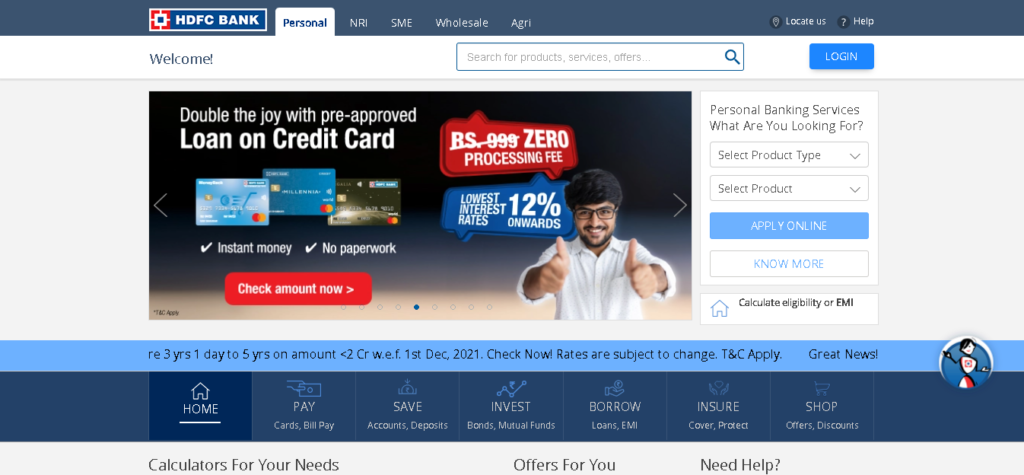
HDFC Net banking login
How to Login
- Visit the website of HDFC Bank (hdfcbank.com)
- Click Login-> Select Net Banking-> Click Login->
- Continue to Net Banking to reach the login page
- Enter the Customer ID provided to you and click on the Continue Button
- Pass your IPIN-> Click on Secure Access
- Click Login
- Once the IPIN is verified the customer can access their account for Internet Banking
NOTE: These services are available 24×7
FAQ’s
Can non HDFC account holders access their Internet Banking account?
Yes, the customers who have opted for HDFC credit card but don’t have an account can also enjoy the benefits of internet banking features offered by the bank to pay their bills and other credit card services.
Is it safe to use HDFC Net Banking?
Internet Banking gives the customers secure access to various banking services online, thus customers are preferring to opt for the online banking option. This service is completely secure however the customers need to make sure that the customers don’t share their User ID and password with anyone.